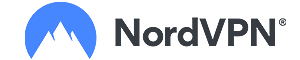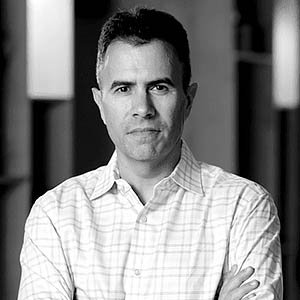These days, everybody and their mothers are using VPNs. Whether it be accessing region-restricted content or keeping your browsing history intact, VPNs are some of the most useful tools while engaging in online activities. That said, in this “Best VPN for Windows” list, we’ll be looking at some of the best VPN providers for Windows users.
You might think - why do I need a list to tell me about the best VPN software for Windows? Well, that’s easy - with so many providers currently circling the market, it can get really difficult to choose the right one. Windows 10 VPN guides are there to help.
First, I’ll tell you about VPNs for Windows, in general. We’ll discuss why it’s worth using such a tool on the Windows operating system. After that, we’ll jump straight into the list that you can see below:
Let's talk about VPNs for Windows, shall we?
Here is The Best NordVPN Offer I Found:
GET 63% OFF
+ 3 Months Free
Looking for ways to secure yourself online? What if we told you that you can get the top VPN on the market for way less - grab NordVPN 60% discount now & get 3 months FREE!
Why Do You Need the Best VPN for Windows?
The natural first questions that you might have probably sound something like this - but Aaron, why the hell do I need to learn about the best VPN for Windows 10? Can’t I just use any VPN and be done with it?
No, no, and no. Let me tell you why.
It is a common misconception that, if you need a VPN for some specific reason, you can just download any of the “100% frEe vPn, nO RIsk, saFEty guAranTEEd” VPNs and that’s that. Well, you can do so, but don’t be surprised when you discover all of the malware that you’ve downloaded with it.
This is especially true for Windows users. You see, the Mac OS is famous for being a bit sturdier when it comes to beating off viruses. Windows, however, is more susceptible - it’s easier to catch an unwanted keylogger or some other pesky nuisances. That’s why you need the BEST VPN software for Windows, and not just a random one.

All of the VPN providers that we’ll be talking about in this list are going to have a few different things in common. First of all, they all exceed in the security department. If a VPN logs data, doesn’t have good security measure or is simply sketchy, it has no place on this list.
Furthermore, all of the providers here have perfectly optimized user interfaces designed to suit Windows. No third party clients, no additional technical workarounds, none of that.
So, with that established, we can move on to the actual “Best VPN for Windows” list.
What steps should be taken to keep your identity private & safe when browsing online?
Users increase their chances of keeping their identity private and safe by following good "cyber hygiene": ensuring that your OS and apps are up-to-date with the latest version & patches; not clicking on links that appear suspicious (although not foolproof, an easy way to check a link is to right-click and see if the actual underlying URL is different from what appears on screen); not accepting social connections from people that you don't know; never opening attachments from people you don't know, or that otherwise look suspicious; running anti-malware software on all of your devices and, using complex passwords on all of your accounts, including 2FA (two-factor authentication) whenever possible.
1. ExpressVPN - Top VPN for Windows
Ranks #1 out of 7 VPNs

- + Great security
- + Super-high speed
- + No logging
- + OpenVPN protocol support
- - Small number of devices available to be connected simultaneously
GET 35% OFF
On ExpressVPN 12-Month Plan
Purchase the most popular ExpressVPN 12-month plan f with this special ExpressVPN discount!
ExpressVPN, by popular opinion, is a VPN that dominates the “best VPN for Windows 10” lists. Let’s take a look at why that’s the case.
ExpressVPN comes equipped with some of the most essential tools that are required from a top-tier VPN provider. On the security front, Express utilizes the so-called “industry standard” tools - these would include the AES 256-bit data encryption, a kill switch, multiple top-level protocols, and so on. You can rest assured that, if you’re using Express, there’s no chance of your data leaking to third parties.
That’s the other thing, too - data leakage. In our “ExpressVPN Review", we’ve performed multiple DNS, IP and WebRTC leak tests on this VPN - Express passed all of them with flying colors! This means that the company doesn't just talk the talk - they also walk the walk.
To add to all of that, ExpressVPN is based out in the British Virgin Islands. These islands are special in that they are far away from any of the intelligence and information-sharing alliances. In simple terms, this means that there is no risk of the government demanding ExpressVPN to hand over your browsing data and personal information.
On top of all that, ExpressVPN is famous for providing its users with some of the best speed statistics in the entire industry. Speed is a bit of a taboo when it comes to VPNs - it’s difficult to get all of the servers to work properly, not to mention them actually working fast. Express did manage to nail that down, though.
What is the Price of ExpressVPN?
The only “con” (if you can call it that) that some “best VPN for Windows” lists mention as far as ExpressVPN goes is the price - admittedly, Express is on the pricier side of things. Here are all of the ExpressVPN pricing options:
More than $8 bucks per month for a year’s worth of VPN services might indeed sound like a lot, but don’t forget that we’re talking about one of the industry leaders here! In that aspect, you are paying for one of the best Windows 10 VPNs - I’d say the price tag is worth it!
2. NordVPN - Top-Tier Security
Ranks #2 out of 7 VPNs
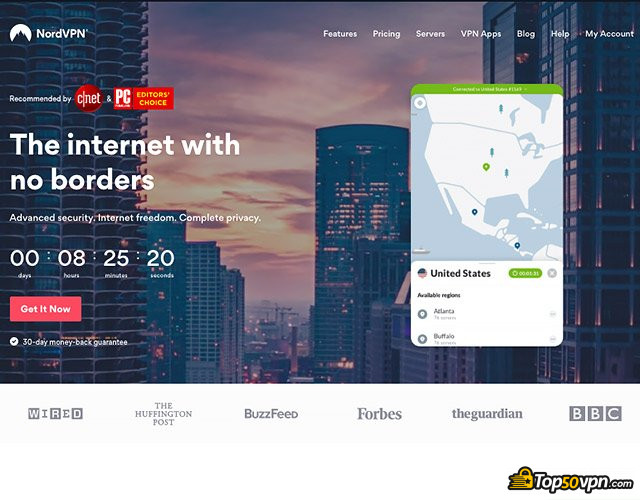
- + Amazing prices
- + Easy to use
- + Safe jurisdiction
- + Great security
- - Some plans could have higher discounts
GET 63% OFF
+ 3 Months Free
Looking for ways to secure yourself online? What if we told you that you can get the top VPN on the market for way less - grab NordVPN 60% discount now & get 3 months FREE!
Next up on our “Best VPN for Windows” list, we have NordVPN - ExpressVPN’s main competitor, another industry giant that has frankly become a household name in the world of VPNs, in general.
While ExpressVPN has built a name for itself as being “one of the fastest VPNs out there”, Nord shines in the security department. With this VPN, you’ll receive some of the top and most notable security features, in addition to a super-strict no data logging policy.
Furthermore, NordVPN is located in Panama - same as the British Virgin Islands, this jurisdiction means that there will be no governmental interference with your personal information. That said, even if the government was to somehow force Nord to give them your information, they would most likely leave empty-handed - since the VPN does not log your information, it would have nothing to show.
To add to all of that, NordVPN provides its users with more than 5000 servers. Speed-wise, the VPN is also on the top - while often not as great as ExpressVPN, the speed parameters of Nord’s servers are still nothing to scoff at.
On the topic of servers, you will find that NordVPN has also some dedicated ones - they can be used for file sharing (or, in other words, torrenting), unlocking Netflix USA for international users (the VPN DOES have working Netflix servers, at least as of writing this “Windows 10 VPN” list), and so on.
What is the Price of NordVPN?
On top of all that, NordVPN comes with some great price tags, too - some of the best in the entire industry, to be honest! Here’s the list of NordVPN price options:
- 3 years - $2,99 per month
- 2 years - $3,92 per month
- 1 year - $6,88 per month
- 1 month - $11,76 per month
While 3 years is a long period of time, chances are that you’re going to be satisfied with the service that you receive from Nord. With security being the main concern for Windows users, NordVPN is definitely a good contender for the top spots of the “Best VPN for Windows” lists!
Remember, though, that if you don’t like what you paid for, there’s always the 30-day money-back guarantee.
3. CyberGhost - Best Windows Client
Ranks #3 out of 7 VPNs

- + Strict No Logs Policy
- + Lots of Features & Add-Ons
- + Allows Torrenting
- + Amazing Customer Support
- + Compatibility with TOR
- + Fast
- - A Little Bit Pricey
82% OFF + 3 MONTHS FREE
Limited-Time CyberGhost Deal
Your chance to save big is now - use this CyberGhost coupon & get 82% OFF a 2-year plan + 3 FREE months. Don't miss the opportunity to save on a top-rated VPN!
A “best VPN software for Windows” list would be nothing without CyberGhost - a Romanian VPN provider that’s famous for something that’s very relevant in this list.
What could that be?
Simple - CyberGhost has a very powerful Windows client. One of the most powerful ones on this list, actually. To add to that fact, it is worth mentioning that the client isn’t only “powerful” - it’s actually really simple and fun to use, too.
A well-optimized client isn’t the only area in which CyberGhost shines, though. The company has great security measures (duh), does not leak information (whether it be DNS, WebRTC or IP) and unlocks Netflix USA. Good stuff!
Also, torrenting is fully allowed with CyberGhost. Furthermore, the VPN comes with the option of connecting the user to a safe P2P server automatically, and using a default set of settings. This means that if torrenting is a priority for you, CyberGhost takes all of the work off your hands and deals with it itself.
What is the Price of CyberGhost?
Here’s a list of the pricing options that come with CyberGhost:
- 36 months - $2,74 per month
- 24 months - $3,68 per month
- 12 months - $5,92 per month
- 1 month - $13,43 per month
3 entire years of VPN usage for less than $3 bucks - a competitive price indeed! Keeping in mind the fact that CyberGhost is, in fact, one of the best VPN software for Windows, this becomes an even better deal. On top of all of that, the VPN comes with a staggering 45-day money-back guarantee.
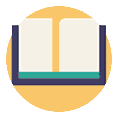
Did you know?
Compare VPNs Side by Side With Others
All VPNs may look similar to you but they're NOT all the same!
Yes! Show me the Comparison Chart4. PrivateVPN - No Logs + AES 256
Ranks #4 out of 7 VPNs

- + No Logs
- + Torrenting and Netflix Allowed
- + Relatively Low Price
- + Great Customer Support
- + AES-256 Encryption
- - Could be More Servers
PrivateVPN comes equipped with most of the tools that anyone looking for the best VPN for Windows might need in order to increase the safety and security of their data.
First of all, PrivateVPN has a strict no-logging policy. The provider does not log any of your sensitive and personal information while you're connected to a VPN - you can send and receive messages, make purchases or view content with peace of mind.
Also, all of your data (and the connection itself) is protected by AES 256 - the most sophisticated and high-end form of data encryption there is. It's the standard within the industry, and that's not without good reason - the encryption system is unbreakable.
PrivateVPN also has no prior history of DNS leaks. Furthermore, the tool has IPv6 leak protection set in place - an extra layer of data protection that you can utilize.
What is the Price of PrivateVPN?
PrivateVPN's prices are:
A bit on the expensive side of things, but still not too bad!
5. Private Internet Access - An Affordable Alternative
Ranks #5 out of 7 VPNs

- + Super affordable
- + Doesn't log your data
- + Good speed
- - Located in the United States
- - No live customer support
Save 73%
On PIA 2-Year Subscription
Receive a 73% discount and pay as low as $2.50/month with this Private Internet Access coupon. Enjoy top privacy for less!
As far as the best VPN for Windows is concerned, Private Internet Access is often viewed as a great middle-ground between price and quality.
The VPN in question abides by the industry standards. What this means is that it uses both AES 256 and OpenVPN in order to ensure the maximum amount of data protection possible.
While some VPN providers that are equipped with the "industry-standard" tools still struggle with various security issues, PIA seems to be doing just fine. While reviewing the VPN, we found no leaks of any type (DNS, WebRTC or IP), and have reassured ourselves that the VPN does not log any of its customer information.
The VPN is fast, supports torrenting and unlocks Netflix (kind of). The only notable issue that you might notice with Private Internet Access is that it's based out in the US - while that doesn't really matter for Windows users specifically, it's a data security concern for all, no matter which device it is that you use.
What is the Price of Private Internet Access?
PIA's prices are:
Given the reputation and quality of the product, the prices really are great!
Visit Private Internet Access
...or read our Private Internet Access review
6. IPVanish - All-Around Good Option
Ranks #6 out of 7 VPNs

- + Great Speed
- + Torrenting/P2P Allowed
- + Does Not Keep Logs
- + AES-256 Military-Grade Encryption
- + DNS and IPv6 Leak Protection
- + Netflix Works With Some Servers
- - Price Relatively High
- - Bad Third Party Reviews
You’ll find that IPVanish keeps popping up in the various “best VPN for Windows” lists around the net. This is an interesting service provider - while not too many people know about IPVanish (at least when compared to Nord or Express), it’s still at the top of Windows 10 VPNs.
So, what’s so special about this provider? Well, while IPVanish doesn’t really have that many (quote, unquote) “special” features - it’s a great choice for a variety of aspects.
First of all, IPVanish can definitely state that they have above-average speed. While their upload speed parameters tend to be on the lower side of things, the downloads peed that the company provides is pretty good. And let’s face it - download speed and ping are going to be the two most important factors as far as the topic of “speed” is concerned.
IPVanish utilizes a lot of the popular VPN protocols (including OpenVPN and SOCKS5), employs a strict no-logging policy, has working Netflix servers and more than 1200 overall servers to choose from. Not bad!
Another point worth mentioning is that the company provides live, 24/7 customer support. This is also one of the industry’s taboos - while things are progressively getting better with time, a whole lot of VPNs still do not have live support, and either use tickets, or ignore customers altogether (not ideal!). In this sense, IPVanish is a welcome wind of change (definitely not a Scorpions’ reference…).
What is the Price of IPVanish?
Here are the pricing options of IPVanish:
Admittedly, the VPN is on the pricier side of things when it comes to the “best VPN for Windows”. That being said, they do offer great quality with their services, and a 7-day money-back guarantee.
7. Surfshark - Best Price
Ranks #7 out of 7 VPNs
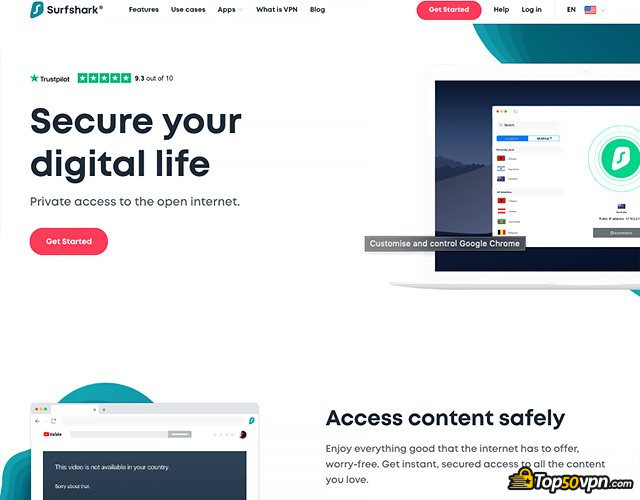
- + Extremely affordable
- + Doesn't log your information
- + Allows torrenting
- + Supports an unlimited number of devices
- - Speed tends to fluctuate
- - Not too many servers
81% OFF
Special Surfshark Offer
Get the best-value 24-months plan with this Surfshark VPN coupon! Pay only $2.49 per month by grabbing your 81% discount!
One of the top industry VPNs that no “Best VPN for Windows” list would be complete without is Surfshark - a unique VPN provider based out in the British Virgin Islands.
Since Surfshark (same as ExpressVPN) is located in the BVI, this means that you can straight off the bat be sure of one thing - there isn’t going to be any data logging involved. And indeed - Surfshark offers top-tier information protection, has no notable leak history and employs strict no-logging guidelines. The company’s location is just an added feature of insurance.
Surfshark offers its users the ability to connect an unlimited number of devices to the VPN. This isn’t only a unique feature in this “Best VPN for Windows” list - I’ve actually never encountered another VPN provider that would offer such a feature, in general.
What is the Price of Surfshark?
Pricing is another area in which Surfshark is special. Out of all of the VPN providers that we’ve talked about in this “Best VPN for Windows” list, Surfshark has the most affordable pricing options available:
Yup, that’s not a mistake - you can purchase a contender for the spot of the “best VPN for Windows 10” for under $2. That’s a superb bargain.
Here is The Best NordVPN Offer I Found:
GET 63% OFF
+ 3 Months Free
Looking for ways to secure yourself online? What if we told you that you can get the top VPN on the market for way less - grab NordVPN 60% discount now & get 3 months FREE!
Conclusions
So, with the list all said and done, how should you choose only a single VPN provider?
Well, it all kind of depends on your priorities. Do you need the best VPN for Windows to access region-locked content? Or perhaps you require the maximum amount of data protection? Does the price of the VPN matter?
All of these and many more questions should help you choose the single best VPN for Windows out there. That said, all of the providers mentioned on this list are great contenders, and are all worth checking out. Still, if you'd like, you could read through some comparisons first, too.
| EXPRESSVPN | CYBERGHOST | PRIVATEVPN | |
| All-round security | Speed & convenience | All-round security | |
| All ExpressVPN Coupons | All CyberGhost Coupons | All PrivateVPN Coupons | |
| One of the fastest VPNs in the industry. Trustworthy and safe. | Secure and Fast VPN with Great UX | Allows Torrent and Netflix, No Data Restrictions | |
| Visit site Read review | Visit site Read review | Visit site Read review |
|---|
Table: Top 3 of the best VPNs for Windows
Contributed by: Paul Lipman , CEO at BullGuard
Paul Lipman is CEO of BullGuard, an award-winning cybersecurity company focused on the consumer and small business m...
Read Full Bio...Leave your honest Best VPN for Windows review
By leaving your honest opinion you can help thousands of readers to choose the best VPN. We accept genuine & helpful user reviews, either positive or negative. Have in mind that biased reviews will not be published. If you want to share your opinion, experience or advice, we want you to spill the beans!