Is the Website Down? Well, It’s Pretty easy to Find Out!
Need to check if website is down? Not sure what’s the best way to do so? Well, if that’s the case, you’ve stumbled upon the right page - here, you’ll find the simplest and most reliable website downtime checker tool around.

First things first, however. Before we can get into checking websites, I still need to tell you how to check if a website is down, and what are some signs that the site might not actually be crashed, even though it may appear that way. Also, there are ways to prevent your site from crashing - we’ll cover that, too.
Remember this, though - before learning how to check if website is down, do make sure to turn off all of your proxies and VPNs, and then try to access the site in question. If you still can’t make it, then be sure to use our tool - the website might actually be down.
What’s the Point of Learning How to Check if Website is Down?
Now, while many people already know their reasons for wanting to learn how to check if website is down, the question might still arise in your head, at one point or another.
It makes sense, though - at first glance, it seems like such a random question to be asking. However, I assure you - there are quite a few reasons why you might want to learn how to check if website is down.
First and foremost, let’s discuss a situation where the site doesn’t belong to you. Perhaps it’s one that you work at? If so, chances are that you’re going to want to know when it’s down, so you could act accordingly.
Having a difficult time imagining a website that would also be your job? Think YouTube - these days, there’s a huge number of people making a living solemnly via creating and publishing YouTube videos. If the video streaming platform goes down, a creator should be aware of this - learning how to check if website is down is a good start.

Even the biggest websites in the world do have downtimes - YouTube is no exception. While it might seem like a rare occasion, it’s still worth having a tool close by that would be able to tell you whether your login issues have to do with your own connectivity problems, or the website itself.
Which brings us to the next, probably more-likely scenario for why you’d want to learn “is my website down?” - when you can’t access a site that you yourself have created.
In order to start talking about this, you need to understand the dynamics of creating a website. Rather, the responsibility that falls on your and your hosting provider’s shoulders when it comes to keeping that site up and running.
Needless to say, the most amount of that responsibility lies with the hosting provider of your choice. If you’ve chosen a hosting service that boasts about having minimal amounts of downtime, yet you keep finding your site crashed and “under maintenance”, your best bet is to switch providers, ASAP.
That said, if your hosting provider truly has a nearly spotless track record as far as uptime is concerned, the issue might be stemming from your side of the deal - we’ll talk about that soon enough, though.
Whatever the case might be, though, if you’re wondering “is my website down?”, you’ll still need to use a special website checker tool to figure that out - our checker is just the right tool for the job!
Ways to Prevent Your Website from Crashing / Being Down
After learning to check website status, the next logical thing that you might want to do is to find out ways to prevent a site crashing in the first place, right?
Unfortunately, there’s little that can be done when it comes to other websites, since you can’t really “fix” them if you’re not the one responsible for their maintenance.
That said, you can actually do quite a bit with a site that you own yourself.
Naturally, first and foremost, you should make sure that you’ve chosen the right hosting provider. While 100% uptime is impossible, there are plenty of high-end providers that come close to that number - never cheap-out and go with the “secondary option” only because it’s cheaper.

If you find that all is good with your hosting provider, and you’re content with the service that you’re receiving, the next best thing to do here is to optimize the content on your website.
Content optimization could mean a lot of things. Just to name a few of the more popular examples - text formatting, image sizing, appropriate link supervision, making sure that Google and other search engines are indexing your pages, and so on.
It might seem like small details in the grand scheme of things, but I assure you - if you take care of your site, and maintain a certain level of order, you won’t need to constantly search how to check if website is down anymore.
While it may not seem like much, once you start implementing these things into your site (proper formatting, inking, and so on), you’re bound to see improvement, and perhaps even less (if any) crashes, granted that you’d combine on-site content optimization with a proper hosting service provider.
A High-End, Reliable Website Checker
So, with all of that being said, we can finally move on to talking about the best method of how to check if website is down or not.
Yup, you’ve guessed it - it’s with the tool you see in front of you, on this very same page.
Thing is, if you want to check if a website is down, literally all that you need to do is paste the URL of the site into the empty search bar and press ENTER - that’s it! Wait a few seconds, and you’ll get your answer.

Now, the next logical question that might come up in your head probably sounds a little something like this - why should I use this tool instead of any of the others out there?
Well, I’m glad you asked.
Ease of Use
While trying to find out “is my website down?”, you might have come across some website availability checkers that are simply impossible to use. Whether it be because of heaps of fancy terminology being thrown around, extra data insertion slots, or difficult design, altogether, the sentiment stands - a website checker should be easy to use.
That’s exactly what our tool is - it’s as simple as they come.
There are no extra information inputs, no required downloads, none of that - all that you need to do is, once again, just paste the URL of a website onto the empty space in the checker and press ENTER.
Trustworthy
One of the main qualities that you’d probably want a tool like this to have is reliability. After all, if you’re looking to check website status, you’re doing so with a reason - unreliable tools will simply display some randomly-generated information, and pass it off as “the real deal”. This could really jeopardize your plans!
With our website checker, there aren’t going to be any third-party popups, no scammy banners or any registration forms - you’ll be able to check the status of your site in a fluid and straightforward way, without any interruptions.
Conclusions
Congratulations - you’ve made it to the end of the article! At this point, you should not only know how to check if website is done, but also be a whole lot more knowledgeable about the general information on how to keep your website healthy and functioning properly.
While there are many different reasons why a site could be crashed, oftentimes, it’s just a false alarm. Still, it’s good to have a tool that you can always refer to, and check at any given point in time, just to be sure.
If a website IS actually down, there’s often little you can do to change that. Well, unless it’s your site - if that’s the case, and you own the website, it would probably be a good idea to contact your hosting provider and find out what’s up on their end of things.
Also, make sure that you try to access the website with an active, high-quality VPN - if the issue persists, then the site is likely truly crashed. Do bookmark our website checker for fast access - you never know when you might need it!
With all of that said, I thank you for reading my article on how to check if website is down, and hope that your site will stay up for as long as possible! Cheers!