"Top50vpn" is a completely independent project that is fully free to use. To keep the unbiased site running & fighting the online privacy battle, please support us by donating. It would be highly appreciated!
Your friends might need this tool. Share it!
Find Out How Strong Password Can Protect You from Security Breaches
In order to maintain online security and stay away from online threats, you should consider multiple security measures. If you don’t know where to start, you should begin with securing your accounts with difficult-to-crack passwords. A strong password can protect your data and personal information from the prying eyes.
Based on the Verizon Data Breach Investigations Report, about 81% of hacking-related breaches are happening due to poor passwords. Moreover, more than 70% of employers are reusing their old passwords. Even though the majority of people understand that using weak passwords could put them into trouble, they make the same mistake over and over again. Learn from their mistakes and take password security more seriously.

The best and easiest way that will allow creating a secure password in a few seconds is using a strong password generator. However, if you want to be even more protected and avoid security breaches, you should also think about your internet connection. The capable VPN service is one of the best ways to ensure your online security, it will allow you to use a public wi-fi without worrying about data breaches.
Since you came here looking for the strong password generator, I will explain how it works as well as provide you with some major mistakes people make when protecting their accounts, and give you some advice on how to become protected from hackers and sniffers.
Strong Password Generator: How Does it Work?
A password generator is a software tool that allows creating random passwords for ultimate security. The strong random password generator that we provided you with is one of the best options you’ll be able to find. It allows you to create the password that’s up to 50 symbols long.
You can customize your password by choosing the length and symbols that you want to include. You can choose uppercase, lowercase, numbers, and symbols. Of course, to create the most protected password, it’s recommended to include each of them.
Since you know how the strong password generator works, let’s move further - I will introduce you with the most common mistakes that should be avoided once creating a password.
Mistakes to Avoid When Creating a New Password
People make multiple mistakes when creating new passwords, high chances are that you’re making some of them as well. Hence, if you’ll recognize some of the mistakes you make, fix them as soon as you can.
Never Use the Same Password to Multiple Account
People tend to use the same passwords for multiple accounts due to the fact that it’s easy to remember and they don’t need to think of new ideas. However, such passwords tend to be easily hackable. If you lack good password ideas, you can always use the password maker that will create a secure cipher for you.

REMEMBER: adding additional symbols to your password won’t make much difference. If the hacker finds out one of your accounts, it won’t be difficult to crack the rest of them.
Exclude Personal Information
As surprising as it sounds, many people still include personal information when creating passwords. Such data as your name, surname, your partner’s or pet’s name, date of birth, etc., won’t keep you safe from hackers - it can be easily accessed online.
Hence, don’t make this mistake. If you lack new ideas for your password, simply use the strong password generator.
Do Not Modify Your Password Adding Only One Letter
Adding a symbol or two to your old password is not the same as creating an entirely new password. People often add symbols such as ‘*” or ‘#’, or change the numbers that were used in the previous passwords, but that won’t keep you safe if the hacker manages to crack at least one of your accounts.

So, you should be using password generator words instead of making small modifications to your old address.
Sharing Your Password Should be Forbidden
Keeping your passwords to yourself is one of the main rules that you should always follow. Even though you can trust your friends not to share those passwords with someone else, you can never know where they store them. Instead of using password managers, they can store passwords in Facebook messenger or email that can be easily hacked.
So, even if you use the best password generator, if your passwords are exposed, your security is completely ruined. Thus, don’t make such a mistake.
Avoid Short and Plain Passwords
The shorter your password is, and the fewer symbols you include, the easier it is to hack into your account. Check out the passwords that are used most commonly and should be avoided:
- 123456
- 123456789
- qwerty
- password
- 111111
The password “123456" is a complete winner. 23.2 million accounts worldwide that were breached, were using this password. Hence, you shouldn’t repeat this mistake.
By using the strong password generator, you can choose the length of your password that goes up to 50 symbols, and create the most secure password completely out of charge.
Tips That Will Help to Keep Your Data Secure
Since you already know what mistakes to avoid, there are some additional tips that you should follow in order to protect yourself even more. Let’s get right to it.
Different Password for Every Account
Different passwords for each of your accounts will protect you in case a hacker manages to crack one of them. Even though one of your accounts will be hacked, it won’t be that easy to steal data from the rest of them.
Many people use the same passwords because they can remember them all without the need for writing them down, and they don’t need to think of new good password ideas. However, both of these issues can be solved using the strong password generator and password manager.

If you’re out of password ideas, simply use the best password generator and create a new cipher in just a few seconds. Since such passwords can be difficult to remember, you can store them in the password manager that will fill them in once needed. Here are the most recommended password managers:
- 1Password
- Sticky Password
- Blur
Hence, managing your passwords has never been easier.
Make Your Passwords Longer and more Comprehensive
Short and plain passwords won’t keep you safe. It’s recommended to create a password that’s at least 12 symbols long, however, if you want to be even more protected, you can make it up to 20 or 30 symbols.
What’s more, the length is not everything, you should also include uppercase, lowercase, numbers, and symbols. Using the strong password generator you can mark to include each of them and create a super-secure password in a few seconds.
Change Your Passwords On a Regular Basis
If you have ever sent your password to anyone, stored it in email, or maybe even experienced a data breach in the past, you should change all of your passwords just to be safe.
Even if you use a strong random password generator, it won’t always keep you safe, especially if your passwords are revealed to someone else. You should use a password maker to create new passwords in a few seconds.

Therefore, you already know the main rules to follow to ensure your password security. Now let’s see how you can protect your computer and connection.
Protecting Your Computer and Connection
Online safety is a very broad topic, and you should always take additional security measures to become extra safe. Since creating a strong password is not the only thing that matters, let’s take a look at other aspects that can protect you.
Setup Antivirus
Antivirus software is a computer program that was created to detect and remove viruses. However, modern antivirus can protect people from even more threats, such as browser hijackers, keyloggers, ransomware, trojan horses, spyware, adware, and so on.
You’ll be able to find both free and paid antivirus software, hence, you should choose it based on your needs. Here are some of the most recommended antivirus software:
- Bitdefender Antivirus Plus 2025
- Norton AntiVirus Plus
- Webroot SecureAnywhere AntiVirus
- Avira
Avoid Phishing Emails
Phishing emails are one of the most common cyber attacks that aim to steal your personal data. Once you click on a phishing email or download the attachment that was sent to you, you might install ransomware, malware, or spyware to your device. This way the attacker will have access to your personal information, such as passwords, credit card details, other people’s contacts, and so much more.

The majority of people manage to recognize phishing emails, however, some still take the bait. The phishing email is not that difficult to distinguish if you have basic knowledge. The majority of such emails are sent from public domains, they contain poorly-written, often misspelled information, and tend to ask to confirm some sort of personal information or even download a file.
Hence, you should always ignore suspicious messages once you see them.
Get a VPN
VPN is one of the most proficient ways to ensure online safety. It’s a virtual private network that manages to encrypt your data and change your IP address. Usually, you can choose from hundreds of servers to connect to, and change your location.
The main reason why a VPN can be so effective is the fact that you can use a public or shared network as if you’re connected to the private network. Therefore, you’re protected even when using public wi-fi in the coffee shop, airport, or public library.
While there are hundreds of VPN to choose from, including free and paid options, you should always choose wisely and find providers that do not share your data with third parties. The most recommended providers are ExpressVPN and CyberGhost. So, if you want to be extremely cautious, you can always choose one of these options.
Conclusions
Therefore, a strong password generator is the best and easiest way to create a secure password in just a few seconds. If you don’t have time or lack good ideas, you should always use it together with password managers that will ensure safe storage.
A strong password is a great start but there are even more online threats. To protect yourself from these dangers, you should always stay away from phishing emails, install an antivirus and get a VPN. These are some of the best ways to avoid becoming the victim of cyber attacks.
Recent User Reviews
Up to 50 characters
An interesting limitation
You must share your password
Sometimes I need to share my work password with my colleagues
Different passwords
Each service has its own password, correct
Amazing statistics
I was shocked that people still use the password 123456
How so?!
Why additional characters do not complicate password selection...
Password interceptors
Even the strongest password can be intercepted if your Internet connection is not secure
Complete security
I store passwords in a text document on a flash drive, I think it's quite secure
Stupid password
Yes, I sometimes use the date of birth in my password
Offline generator
I have an offline password generator on my computer
Of course this is convenient
But still, the same password for all accounts is not secure
Service support
Not all services support a large number of characters in the password
Typical error
The most important thing is not to make typical mistakes
Strong password
Security starts with your password
Password generator
I use a generator that includes various characters
Everything is right
Once again, I make sure that I do everything correctly when I use the password generator, yours is no exception
Cool tool!
I will save this page as a bookmark
The same password
It turns out it's not safe
Additional security
In addition to VPN a strong password is very important
One-time passwords
This is the most reliable protection, such as a two-factor authentication password
The frequency of password updates
I update my password every six months, of course I don't want to do this, but it is necessary
FAQ
How can VPN improve online security?
VPN allows you to use the private network even if you’re using a public or shared network. What is more, it encrypts your data and can hide your IP address, you can connect to multiple servers. We recommend choosing from ExpressVPN and CyberGhost. These VPN providers can protect you from cyber threats.
How can I protect my computer?
Some of the best ways to protect your computer are by installing antivirus, getting a VPN to hide your IP address, and staying away from phishing emails. Even though there are many other ways, you can start from these tips.
What is a password generator and how does it work?
A password generator is a software tool that can create a strong random password in a few seconds. You can choose the length of your password and what characters you want to include (uppercase, lowercase, symbols, and numbers).
What mistakes to avoid when creating a password?
When creating a password, you should never use your personal information, such as your name, surname, your pet’s or partner’s name, address, etc. Also, never include the most common words, phrases or numbering, and make sure that your password is longer than 12 symbols.
How can I create the most secure passwords?
The easiest way to create a strong and secure password is by using a password generator. It will take only a few seconds.
Where can I store my passwords?
It’s recommended to use password managers to store all of your passwords. It’s secure and comfortable as your passwords will be filled in automatically. You should never send your passwords to your friends or store them in email because if your account is hacked, all of your passwords can be revealed.