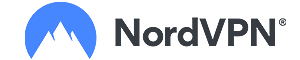Most people nowadays use VPNs as security tools for their desktop or laptop devices. The fact that you are able to download and install a VPN for your mobile device is still mind-boggling for some! Given that today we’ll be looking at how to set up VPN on router, this will probably come as a surprise to an even wider group of people.
That being said, though, don’t worry - while learning how to install a VPN on router might be a trickier process than doing the same thing on a laptop or desktop device, it’s still not rocket science. Actually, there are only a few steps associated with it - we’ll cover them soon enough.
Before figuring out how to add VPN to router, however, we should first have a quick rundown of the main benefits of using some of the best VPNs out there, and how these benefits translate to the security tools being installed on internet routers.
Table of Contents
- 1. The Main Benefits of a Top-Tier VPN
- 1.1. Security
- 1.2. Content Streaming and Torrenting
- 2. How to Set Up VPN on Router?
- 2.1. Step 1: Purchase a VPN
- 2.2. Step 2: Router Setup
- 2.3. Step 3: That’s it!
- 3. Why Install a VPN on a Router?
- 3.1. VPN on a Router: Online Security
- 3.2. VPN on a Router: Content Streaming
- 3.3. VPN on a Router: Torrenting
- 4. Conclusions
The Main Benefits of a Top-Tier VPN
So, what are the main benefits of a VPN?
Well, first of all, it’s worth noting that all of the benefits that we’ll be talking about in this “How to Set Up VPN on Router” tutorial are going to be associated only with the top-tier VPN providers of the current industry. While some of the lesser-known VPNs might have these benefits, they are often mixed in with some unwanted problems.
Security
First of all, security. I’ve said it once, I’ll say it a million times more - security is the key feature of every VPN. A VPN might be fast, unlock tons of content and even bring you breakfast to bed - if it fails to protect your sensitive information (IP address, real-world address, ID, bank information, etc.), it’s useless.

VPNs protect your online privacy by hiding your real IP address and providing you with a new, usually shared one while you’re connected to their servers. Since anyone can test their VPNs at any given time with a simple IP address checking tool, providers have huge responsibilities on their backs to ensure the best possible security features out there.
That being said, however, changing one's IP address does have other benefits, too.
Latest NordVPN Coupon Found:
GET 63% OFF
+ 3 Months Free
Looking for ways to secure yourself online? What if we told you that you can get the top VPN on the market for way less - grab NordVPN 60% discount now & get 3 months FREE!
Content Streaming and Torrenting
The two huge ones that I always use as examples are content streaming and file sharing. They are great examples in that they are activities that are performed by virtually everyone who uses the internet, and are important to people who want to learn how to set up VPN on router.
Content streaming is absolutely possible without a VPN, and it might seem like such a tool would only slow down your connection speed (which it often does) and bring you more problems than good. Well, that might perfectly well be the case… Until you encounter geo-restricted content.

Major content streaming services such as Netflix, Hulu and even YouTube (to an extent) offer different content to different regions around the world. If you really want to watch a show on Netflix, but it’s only available for US users, what are you going to do - move to the US?
I mean… Sure, that’s an option. But installing a VPN that has working Netflix servers is a much easier and a less time-and-money-consuming task. Especially if you learn how to install VPN for router.
Torrenting is also a good example. Since most people who send and receive torrented files would probably prefer not to get caught by the authorities, the use of VPNs is super-popular in this field of activities. While not all VPNs support torrenting, in general, the ones that do are a great way to protect your personal information while downloading or sending a file.
Speaking of which, that’s the other thing, too - file acquisition.

While you’re downloading a torrented file, there are many things that are happening in the background - one of which might be an injection of a virus into your device. With an active VPN, you can rest assured that the virus isn’t going to at least gather your IP address.
So - those are the three big reasons why people use VPNs. Whether you want to learn how to set up VPN on router or are simply using the tool on your desktop or mobile device, the benefits remain the same all throughout. Finally, let’s move to the installation process itself.
How to Set Up VPN on Router?
I’ll admit - the above-provided introduction was quite a long one. However, I feel that it was needed - all of the benefits described in it (security, content streaming and torrenting) are very applicable when it comes to the question of how to set up VPN on router.
You see, with a VPN on your router, you’ll be able to enjoy all of those benefits… Only on a much broader scale. But we’ll get to that a bit later - first, let’s talk about the installation process itself.
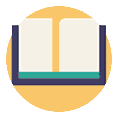
Did you know?
Have you ever wondered which VPNs are the best for your security & privacy?
See & compare TOP VPNs side by sideStep 1: Purchase a VPN
While this might seem stupendously obvious, I assure you - it’s not.
Why?
Simple - not all VPNs support routers. Some of them are exclusively for desktop or laptop devices, while others might be search engine extensions or mobile-dedicated security tools.
| EXPRESSVPN | CYBERGHOST | |
|
| |
|
| |
| Visit site Read review | Visit site Read review |
|---|
Table: Pros and cons of some of the best VPNs on the current market
That is why, before doing anything else, you should figure out what is the best VPN for a router. Admittedly, you could do so very easily by reading our guide on some of the best router-friendly VPN providers in the industry - that will make the process of how to install VPN on router that much easier.
Step 2: Router Setup
After you’ve acquired your VPN and installed it, now comes the hard part of how to set up VPN on router - configuring your router.
This part is difficult mostly because it is going to be different for each individual person - your router configurations are going to depend solemnly on the type of a router that you have. Some routers are awesome in that they have built-in VPN configurations tabs - others are going to require a bit more work.
Whatever the case might be, you can always check how to set up VPN on router by reading through the actual manual of your router. That said, there’s still something you’ll need to do before getting to this point - accessing your router configurations themselves.

The way that you’ll have to do this (at least for most mainstream routers out there) is by entering your IP address (which you can check here - just be sure that you have your VPN turned off when you do so) into your internet search bar, and then entering your username and password.
Don’t have a single clue what those could be? Well, worry not - most people that are looking at how to set up VPN on router don’t. You could find this information out in two different ways - either by checking the before-mentioned manual, or by contacting your router provider.
Step 3: That’s it!
Assuming that you’ve managed to access your router and have configured it according to your manual (and that you’ve bought and installed a router-friendly VPN, of course), that’s basically it!
All that’s left to do now is to test whether or not your VPN works as intended. You can, yet again, do so by checking if the IP addresses of your devices that are connected to the router change upon the activation of the VPN.
Why Install a VPN on a Router?
So - you’ve got your VPN all fired up and working, it’s connected to your router and there are no known issues that you would be aware of. That’s great - you’ve learned how to add VPN to router and have managed to do so without too much of a problem!
One question remains, though - why bother going through all that process and doing that, in the first place?
While I probably don’t need to say this out loud, I’m still going to - there are many, many benefits of learning how to set up VPN on router and then actually doing it.
Whenever you set up a VPN on your router and turn it on, you enable all of the devices connected to that router to utilize the services of that VPN. Well, perhaps not all of them - while there are VPN providers that offer software which supports an unlimited number of device connections, that’s extremely rare.

In the most common scenario, once you learn how to set up VPN on router, you’ll find that the average VPN supports anywhere between 3 to 7 simultaneous device connections. That’s still really good.
As for the actual benefits, well… Let’s go back to the before-discussed ones - online safety, content streaming and torrenting.
VPN on a Router: Online Security
With having learned how to set up VPN on router and having the piece of software installed and ready to go, you ensure that all of the devices connected to that router are going to be utilizing a safe connection whilst being online.
While this might seem rather obvious and mundane at first, it’s actually extremely important for certain types of people and, more importantly - companies.
If you run a business and don’t want to get your IP addresses and other information leaked, instead of purchasing a separate VPN for every single device, you could just install one of a router and be done with it - yes, it’s that simple.
VPN on a Router: Content Streaming
As far as learning how to add VPN to router, content streaming is probably the least-affected feature out of the three.
Sure, the fact that you can install a VPN on your router means that you’ll be able to access geo-locked content on all of your devices, but that’s rarely something that you might actually want to do. It does have some niche uses (especially during parties or get-togethers), but other than that, it isn’t going to be groundbreaking.
VPN on a Router: Torrenting
Learning how to set up VPN on router for torrenting and other file sharing purposes is a concept that’s likely to be much more popular than you might initially think.
Imagine that you have, say, 5 different devices connected to a router with a VPN active. In this type of a scenario, you would be able to utilize all 5 of those devices to download or send files - that’s huge!

Now, notably, you would need a really strong internet connection to do that effectively. While five devices performing such a task at the same time is tough enough, the fact that there’s a VPN active on all of them makes it even more unbearable for your internet speeds.
That being said, it’s still theoretically possible. And it doesn’t only concern torrenting, either - if you need to send some company files, but don’t want them accidentally being hacked midway by someone who knows your IP address, learning how to set up VPN on router can be a real saver in this case.
Conclusions
Figuring out how to set up VPN on router can be extremely beneficial - that’s obvious. It’s worth noting that most people who want to learn how to do so have some pretty specific reasons for it - whether it be companies trying to protect their privacy and sensitive data, or individual users who are working on their individual projects.
That being said, though, having a VPN set on your router isn’t necessarily a niche thing to do. If you simply want to have a peace of mind with all of the devices located at your house or flat, but don’t want to spend money on several different VPN providers, a router-based software can be a real information-saver.
With that, I thank you for reading this tutorial, and hope that you now know how to set up a VPN for your router. Remember - if you’re still looking for the best VPN to use in this situation, try reading through our list of the best VPN providers for routers.
Thanks for reading, and best of luck!
Leave your honest feedback
By leaving your honest opinion you can help thousands of readers to choose the best VPN. We accept genuine & helpful user feedback, either positive or negative. Have in mind that biased feedback will not be published. If you want to share your opinion, experience or advice, we want you to spill the beans!