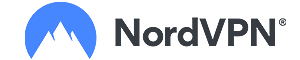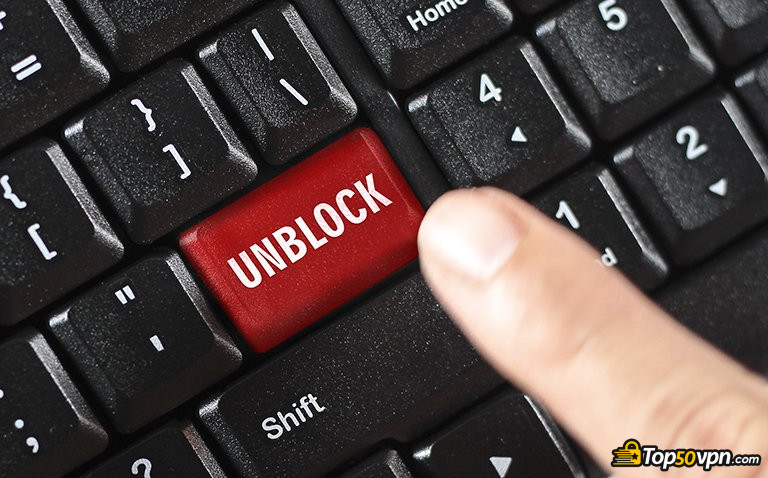
There’s nothing worse than surfing the internet carelessly and encountering a blocked website. If you’ve ever been in such a situation and wondered how to overcome restrictions, today we’re going to explore various tools and tricks to find ways how to unblock websites.
I believe everybody knows that the online world is full of constraints. There’s nothing worse than finding out that the item you want on Amazon isn’t going to be shipped to you. Only because of the location you’re at.
Sadly, the same is with websites. Sometimes we are unable to access particular corners of the online world because of location restrictions, but the situation will change when you will find out how to unblock websites.
Table of Contents
Why do Websites Get Blocked?
Before we start to talk about how to unblock websites, let me explain why do websites get blocked, in the first palce. While there are many reasons, I’ve picked three most common ones.
Geo-restrictions. You’ve probably encountered this issue as you were trying to access content on Netflix, Hulu, HBO, and Amazon Prime. The truth is that the content that’s available in Europe is not necessarily going to be available in the US, and vice versa.
Due to geo-restrictions, people aren’t able to access the content they would like to. That’s why tools are being invented to help users to access movie streaming platforms such as Netflix to the fullest extent possible.
The same is with websites - for example, in China, foreign sites like Wikipedia, Youtube, Facebook, Twitter, Instagram are blocked by the government under the country’s internet censorship policy.
However, there are ways to overcome such restrictions, and I am sure that Chinese people already know how to unblock a website.

Censorship. As I mentioned before, China has already adopted a censorship policy in their country. Here, more than 500,000 websites are being blocked right now, and more than 40,000 police officers are monitoring the internet and removing inappropriate comments within minutes.
Of course, the content citizens can access differs from country to country. Some countries block websites that do not support the government - politicians want to prevent people from reading the news that goes against the regime.
Nevertheless, not only citizens suffer from censorship. It’s also a worrying factor in a journalist’s life. Governments tend to put pressure on journalists who go against the regime, and they try to restrict the information journalists can access and publish. That’s why most journalists in censored countries know how to unblock websites.

Local network restrictions. Some forms of censorship also appear in much smaller networks. Workplaces, schools, and families are also impeding such limits on their local computers so workers, kids, or students can’t access particular information.
Every person has likely encountered such restrictions - sites like YouTube or other time-consuming webpages are often blocked in schools or workplaces so people can focus on their jobs rather than surfing the internet.
However, there are ways to overcome these restrictions. If you’ve ever wondered about how to unblock websites at work or school, there are tools to help you.
7 Ways How to Unblock Websites
We are now going to explore seven tested ways on how to unblock a website and enjoy full internet content. While some methods are faster and free but not as reliable, others are paid and ensure complete privacy and security online. Let’s start with the latter.
Get a VPN
Probably the most reliable way to overcome network restrictions and to unblock website you’d want to access is to get a VPN.
A VPN, or a Virtual private network, ensures your connection to the internet is private. This tool hides your IP address from others and encrypts your information online, allowing you to unblock websites in any corner of the world you’d like, including accessing Netflix content.
Top VPN providers not only offer you an answer on how to unblock websites, but also provide you with top-notch security, maximum data encryption, and anonymity browsing online. Moreover, your internet speed won’t decrease dramatically while connecting through a VPN.
I have to emphasize that the data you send and receive is always private with a VPN. No governments, hackers, or Internet Service Providers can see when you’re unblocking blocked sites. You can stay calm with a VPN.

While using a VPN, you connect to a network in another country. Best VPN providers have servers in probably any country in the world - you can unblock all the websites in seconds!
Since there are many trustworthy VPN providers available out there, you can always compare them with our tool!
It's worth mentioning that installing a VPN software only takes a few moments. Once you select your provider, you can install the tool on most of the personal devices you have, including smartphones, routers, and, of course, computers.
Latest NordVPN Coupon Found:
GET 63% OFF
+ 3 Months Free
Looking for ways to secure yourself online? What if we told you that you can get the top VPN on the market for way less - grab NordVPN 60% discount now & get 3 months FREE!
Get a Proxy
Another way how to unblock websites would be to use a proxy server. It works as a gateway between the user and the internet, allowing you to access websites by connecting to a computer located in another country that your website belongs to.
Since you’re asking what’s the difference between a proxy server and a VPN, let me answer this straight away - security.
Most of the public proxy servers are free and offer no data protection at all. Yes, you have found a way how to unblock websites, but your activities could be easily tracked while using a proxy server.
Moreover, the IP address you’re using to connect to a proxy server will always be visible to the server's owner - once you start unblocking blocked sites, your actions will be seen.

If you’re using a public proxy server, your connection speed is going to be unbearable, too. Many visitors congest a proxy server so much at once that it becomes unusable. As I said before, the top VPN providers ensure your internet speed doesn’t suffer a digital heart attack after you connect to a network.
It is also worth mentioning that these servers are unpredictable and it’s rare for a proxy server to last long. Websites are able to deal with such tools, and it takes not too long before people who stand behind a website detect visitors from a proxy server and block them.
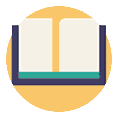
Did you know?
Have you ever wondered which VPNs are the best for your security & privacy?
See & compare TOP VPNs side by sideUse Tor
Another way to unblock websites you can’t access is to use the Onion Router, also known as Tor. It’s a browser that’s known for accessing the dark web.
Don’t worry, you can access any other website on it, too. Once you open the browser on your PC and enter an address you’d like to visit, your request goes through volunteer-operated servers - you become anonymous straight away.
While using Tor, you are assigned a new IP address each time you visit a different website that belongs to a specific country, and by that, it’s almost impossible to track your activity on this browser.
Tor plays the cat-and-mouse game with different IP addresses, encrypts the data you send and receive, and it wins over a proxy server in the safety aspect. However, the speed of the browser itself is horrendous.

While VPNs offer security AND speed, the Tor browser operates in a way that it doesn’t allow them to be fast. Your request to access a website goes through a few servers, so it would take a long time for you to load a website there because of all the traffic that your request goes through.
It's also worth mentioning that Tor is sometimes associated with criminal activities. While it allows you to crack on with unblocking blocked sites, some Tor users download the browser to conduct illegal transactions and buy drugs or weapons.
Change Your Computer’s DNS Address
Another way how to unblock websites is to change your computer’s Domain Name System (DNS) address. For example, if the company you work for restricts some websites on their network in order for their workers to be less distracted, with only a few clicks, you could access these sites.
If you can’t access YouTube at work, a DNS server can help you.
The same goes for networks at home, or school. If you can’t access your favorite gaming or video-streaming websites on a particular computer just because it’s not allowed at school, it’s easy to overcome these restrictions by changing your DNS settings.
You can replace your computer’s DNS address (that your ISP has provided) with any other DNS address you have. However, if you don’t have another DNS address, you can always use the one Google has provided.

Google Public DNS has been available for nearly a decade out there, with simple IP addresses of 8.8.8.8 and 8.8.4.4.
These addresses are reliable and completely free to use, but they only partially help with your issue about “how to unblock websites?” This tool only helps to unblock websites that are restricted in your network.
Most definitely you wouldn’t be able to access geo-restricted content that's only available abroad after changing your DNS address.
If you still only want to unblock websites your local network has restricted, you can check here how to change your DNS.
Visit an IP Address
Another trick to unblock website that’s restricted is to visit an IP address instead of a normal internet address.
As you may know, every website has an IP address. Behind the address “https://google.com”, there is a four-number combination 173.194.223.99, which can also be used to access a website. The same is with every site in the world.
So, instead of entering the normal address of an internet website, you may try to surpass the restrictions by visiting an IP address. To find out an IP address of a particular website, you can click here.
However, I have to warn you that this method is only for you to access websites that are blocked on your local network, for example, workplace, school, or home.
Sometimes, network creators only block the normal website’s address and not the IP address. You can always try to enter the IP address instead of the normal address, and you may be lucky.
Use Google’s Cache
If your question “how to unblock websites” is being raised only to check a website’s single page without being able to click anywhere, Google and other major search engine’s cache could help you with that.
You can simply put the address of the website you’d want to visit on Google search and click the green down arrow near your favorable search result. After clicking, press on the word “cached”, and there you go.
Here’s an example below:

Most of the time, the search engine will present you with a version of a page that has been saved a couple of minutes or hours ago.
If you want a live version of a page, you should get a VPN, use a proxy server or Tor browser.
Use Google Translate
You probably didn't expect this, but another solution to the question “how to unblock a website” is to use Google Translate!
It’s simple - go on Google Translate, put your website’s address into the box, and select a language to translate from. It can’t be English, even if you want to access an English website.

For example, select a translation from Spanish to English and click on the link in the box on the right. There you go, you have figured out how to unblock websites in the quickest way possible!
However, this method will not help you to access geo-restricted content. Surely, by using Google Translate, you won’t be able to watch blocked Netflix content or visit websites anonymously. Probably the best way to do that is to get a VPN service.
Conclusions
Since we’ve discussed ways how to unblock websites, now surely you can choose the right one for you!
Of course, if you want maximum protection and reliability, you should select a VPN service. It will ensure you access any website in the world you want, plus you will be able to see geo-restricted content on streaming platforms!
However, if you want only to access websites that your workplace or school has blocked, you can always try one of the tricks I have mentioned above, such as changing your DNS address or going on Google Translate.
Leave your honest feedback
By leaving your honest opinion you can help thousands of readers to choose the best VPN. We accept genuine & helpful user feedback, either positive or negative. Have in mind that biased feedback will not be published. If you want to share your opinion, experience or advice, we want you to spill the beans!