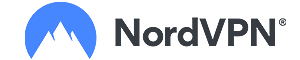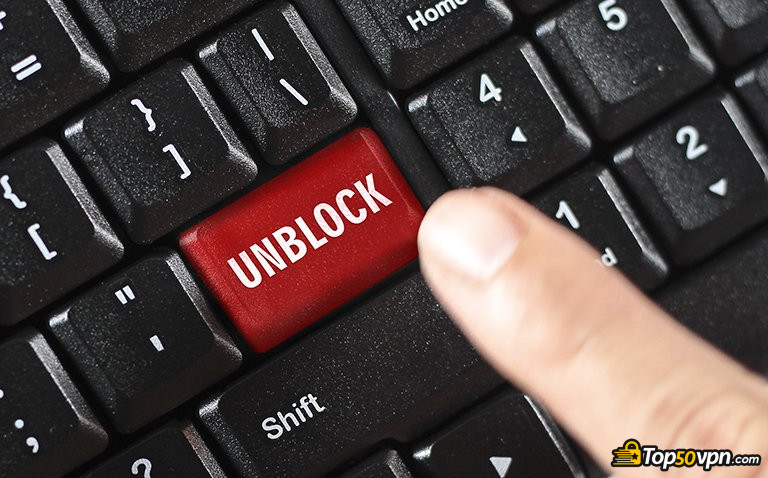Internet safety for kids became a hot topic in the 21st century for every caring parent. Uncontrolled online activities sometimes lead to severe consequences. Safety guidelines for kids are necessary in a world where the impact of social networking is substantially growing every day.
Did you know that nearly half of young people in the world have received rude, harmful, or nasty messages while browsing online? While there are tools to use to prevent such things from happening, not everyone is familiar with them.
This is where my internet safety for kids guide steps in. After thorough research, I have come up with a plan which will enhance your child's experience while surfing the waters of this unpredictable virtual world.
Table of Contents
- 1. Awaiting Dangers Online
- 1.1. Cyberbullying
- 1.2. Cyber-stalking
- 1.3. Malware or Inappropriate Websites
- 1.4. Suspicious Meetings
- 2. Internet Safety Tips For Kids
- 2.1. Keep Personal Information Safe
- 2.2. Do Not Respond to Mean Messages
- 2.3. Keep Away From Suspicious Apps or Software
- 2.4. If Anything… Tell Parents Straight Away!
- 3. Tools to Minimize Risks
- 3.1. Use Antivirus Software
- 3.2. Get a VPN
- 3.3. Miscellaneous Tools
- 4. Conclusions
Awaiting Dangers Online
First things first. Let's talk about the possible dangers that are waiting for every child in online reality.
A recent study revealed that[1] cyber violence is fast becoming a global concern for governments, educational authorities, teachers, parents, and children alike.
It's a tough task for parents to control their children online, you'd say. After reading this chapter, you might change your mind.
You will encounter some of the worst methods that online pirates are using to trick or bully children, which might change your opinion about the severity of these things.
Cyberbullying
Just like in real life, online bullying is a real threat to kids' mental and even physical health. Internet safety for kids starts with being in a peaceful environment, where bullies can't reach them.
A survey showed that at least 36% of kids in the US have suffered cyberbullying at some point in their youth. Try to walk around your neighborhood and ask fellow parents - I am sure they will have some painful experiences to share with you.
Cyberbullying could lead to severe consequences. Offensive name-calling or spreading false facts, especially when children are in school, could traumatize them.
Even many Hollywood movies are telling the same story - cyberbullying could bring a child to tears, depression, or even committing suicide. That is why internet safety for children is so important.
Latest NordVPN Coupon Found:
GET 63% OFF
+ 3 Months Free
Looking for ways to secure yourself online? What if we told you that you can get the top VPN on the market for way less - grab NordVPN 60% discount now & get 3 months FREE!
Cyber-stalking
An even more-surprising danger on the internet could be cyber-stalking. While cyberbullying usually occurs between children of more or less the same age group, cyber-stalking is typically a game for adults.
When thinking about internet safety for kids, you probably wouldn't even consider it. Just listen to this: pictures that people put on Facebook carry a location tag that can be used to track any person's location. Sounds scary?
There is more.
If not protected, your child's passwords and personal information could be easily tracked online by even semi-professional hackers.

If kids have public profiles on social networking sites, it would be even easier for cyber-stalkers to access all the information.
If you are reading this for the first time, I have to disappoint you. Online safety for kids in your household might be jeopardized.
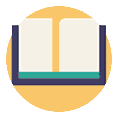
Did you know?
Have you ever wondered which VPNs are the best for your security & privacy?
See & compare TOP VPNs side by sideMalware or Inappropriate Websites
Suspicious websites, software, or e-mails are just as dangerous as cyber-stalkers are. Any malicious app or internet site could be manufactured by the same people that track your child via social media.
Opening a pirated website, downloading files, or torrenting from untrusted sites can be harmful to your computer. Wait, why are we talking about computers? Just because pirated files or websites not only collect personal information but also damage your computer.
Most of the time children can be too young to judge if a website or software is appropriate to use.

Parents need to make sure that they use tools that ensure full internet safety for kids, but we'll review them later. There is one more possible danger.
Suspicious Meetings
As long as your family is safe at home, you're happy. However, every caring parent tends to feel worried even when your child spends a little more time with friends than agreed beforehand.
Just wonder, however, what will happen if a kid agrees to meet an online friend? Bear in mind that your loved one has never seen this virtual buddy previously.
Joyful with the opportunity to make new friends, your kid maybe isn't going to tell you about seeing a person for the first time.
This is where you should step in. You just need to keep in mind that internet pirates and stalkers can even fool your child online and take your kid out of the house. No online tools or tricks can prevent people from meeting suspicious strangers.
Internet Safety Tips For Kids
Sadly, there are things you just can't keep track of. You should encourage your child to change the way internet activities are perceived in the family.
Internet safety for kids could be ensured easier if your family simply follows my plan. Take a magnet and put these tips on a fridge, if that helps.
While there are many internet safety tips for kids, I chose four main ones. They encompass all the main rules any child should follow online.
Keep Personal Information Safe
Children might not be very creative when it comes to passwords. They would probably put their favorite pet's name in there, and that's the end of the story.
However, it is every caring parent's responsibility to explain to your children that strong passwords work the best. Check our password generator and make sure yours is unguessable!
A mixture of lowercase and uppercase letters do wonders. A few random symbols as well. A complicated password would instead be saved in your browser's history than in some hacker's laptop.

That said, internet safety for kids doesn't finish with passwords. Your child's personal information could still be easily accessed if the details of social media accounts are public to everyone.
It would be useful to change personal privacy settings on all the social network accounts. That would prevent potential hackers from stealing personal data.
Do Not Respond to Mean Messages
Online bullying is another worrying aspect of internet safety for children. I highly recommend educating your children to keep away from serious conversations with their "friends".
Of course, any child has to keep away from responding to bullies online, but it is also a parents' task to keep their kid away from bullying others. Sometimes one short message can spark a severe conflict or lead to horrible consequences, which were mentioned above.
Imagine if all parents educated their children about behaving online. This world would be a better place.
Sadly, that's never going to happen. Internet safety for kids is always a hot topic, and it is your responsibility to inform children about it.
Keep Away From Suspicious Apps or Software
There is no secret - every kid loves gaming.
But games can sometimes turn to tragedies. Especially when it comes to pirated video games.
Surely, not every parent can afford to pay the full price of a video game, which sometimes can go up to $60 or even $80.
However, what every parent can do is to ensure that children only download games from trusted sources, such as official game platforms or Android and iOs stores.

Usually, suspicious websites that offer free games are not very trustworthy. I, on many occasions, have experienced that and even damaged my computer.
I have to confess - as a kid, I was very naive while browsing online. After downloading and installing games from a third-party website, I brought viruses to my computer, and that was the end of the story.
So now you know - this article on internet safety for kids is also designed to protect your electronics from breaking apart. A VPN could be used to avoid such issues, too.
If Anything… Tell Parents Straight Away!
Everything here leans towards talking. Talking to your children and making them talk to you usually prevents them from getting into trouble.
I could give out many internet safety tips for kids to you.
But if you don't introduce them to your family, this is all useless.
A survey revealed[2] that the majority of teachers and clinicians are willing to teach kids about internet safety, but all groups surveyed identified parents as having primary responsibility for teaching this topic.
Posting pictures online, posting somewhat innocent comments, setting up passwords, choosing their privacy preferences - everything needs to be talked about.
If you want to keep internet safety for kids at a high level, you should talk to your kids first. It doesn't finish here - to ensure maximum privacy and security online, you will also need some useful tools.
Tools to Minimize Risks
Disclaimer - I'm not talking here about any real-life tools to prevent any child from surfing the online world. Don't hide the internet cable in the attic just yet.
Here I will suggest some proper virtual tools to enhance your child's experience online. In this part, we're going to talk a little bit about money. If you want privacy and safety online, you'll need to pay a couple of dollars for it.
That's just how things work. Just like hiring a bodyguard to protect you.
Imagine, if you find yourself a bodyguard for free. He's probably not so well trained, nor qualified enough to protect you. He wouldn't even want to take a bullet for you. Even some paid bodyguards don't do that.
Here, though, we're talking about internet safety for kids! Their safety is even more important to you.
Use Antivirus Software
Of course, not a single computer would last more than a few weeks without antivirus software.

Virus protection software ensures your kid has a safe time downloading files or browsing the internet. This software is critical for every personal computer.
Usually, when choosing to buy a full version of the software, you'll be able to install it on a few computers at home. There are a variety of options to choose from, but, of course, paid versions do have a lot more features.
However, if you're getting antivirus software for your child, a free version could also do wonders. There are some great options available out there, and they are enough to ensure online safety for kids.
Don't worry, all the family pictures won't disappear anywhere. That's true even with a free version of the software.
Get a VPN
Now if data protection is essential to you and your child carries a laptop to public places, a VPN is the best option to go with. You can get maximum internet safety for kids only for a couple of dollars a month!
A VPN, or a Virtual private network, ensures you are browsing the internet anonymously - hackers wouldn't even stand a chance to steal any of the personal information. A VPN hides the IP address from other users, so your activity online doesn't get exposed. It encrypts sensitive information and protects you.
You will finally be able to leave kids unattended with your laptop!
Of course, it's the same as with antivirus software - if you and your family use multiple PCs at home, you can choose to install a VPN to your router. One subscription and you're all protected!

But then again - which one should you choose? Since there are many great options, including NordVPN and ExpressVPN, you can check our list of the best VPNs out there!
I am sure you will find a VPN that suits your needs and your pocket.
Miscellaneous Tools
Speaking about additional tools to enhance internet safety for kids, there are some I have to share with you.
Probably many of you realize that possible dangers await behind some tricky ads that pop-up on the screen once you open any of your favorite websites.
Youtube has ads. Facebook has ads. Twitter has ads. Probably only Wikipedia hasn't got any ads since they adopted a no-ad policy.
Surely, your child is not going to spend time only on Wikipedia?
That's why you should have an ad-block software installed on your favorite browser. Since we are talking about online safety for kids, malicious ads can encourage them to bring viruses to the computer.
However, if you want to prevent kids from visiting certain websites, then you should set up parental controls on the PC. You either have to do it manually through your browser's settings or contact your internet service provider to help you with it.
Google's safety filter can also do great things too. If you turn it on, users won't see inappropriate content on search results.
Conclusions
To conclude, we can agree that it can be a tough task for parents to control their children online, but there tools to use and rules to follow.
No simple passwords, privacy control on social networks, and keeping away from suspicious software, messages, or websites. If only it could be that easy.
Most importantly, parents should educate their families about internet safety for children. If education doesn't work, there are always tools to minimize the risk of any danger.
There is a huge variety of different antivirus software to choose from. Of course, VPNs are the best option if you are willing to invest for maximum protection.
Scientific References
1. Ria Hanewald: 'Confronting the Pedagogical Challenge of Cyber Safety'
2. Megan A Moreno, Katie G Egan, Kaitlyn Bare, et al.: 'Internet safety education for youth: stakeholder perspectives'
Leave your honest feedback
By leaving your honest opinion you can help thousands of readers to choose the best VPN. We accept genuine & helpful user feedback, either positive or negative. Have in mind that biased feedback will not be published. If you want to share your opinion, experience or advice, we want you to spill the beans!